This is the second part of the CD cover I have been doing. I saved the previous part as PSD file, and place it in Illustrator. Now I am going to render the type in Illustrator.
2. Go to "Window", open the "Appearance" panel.
3. Adding new stroke by clicking the black square box at the lower left corner of the panel.
4. Change the color of the stroke by clicking on the arrow.
5. Go to "Window", open "Brush Libraries," select any kinds of brush you want. You can add as many stroke as you want to the text with different colors and point sizes.
FINAL:





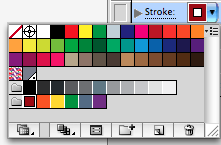



No comments:
Post a Comment